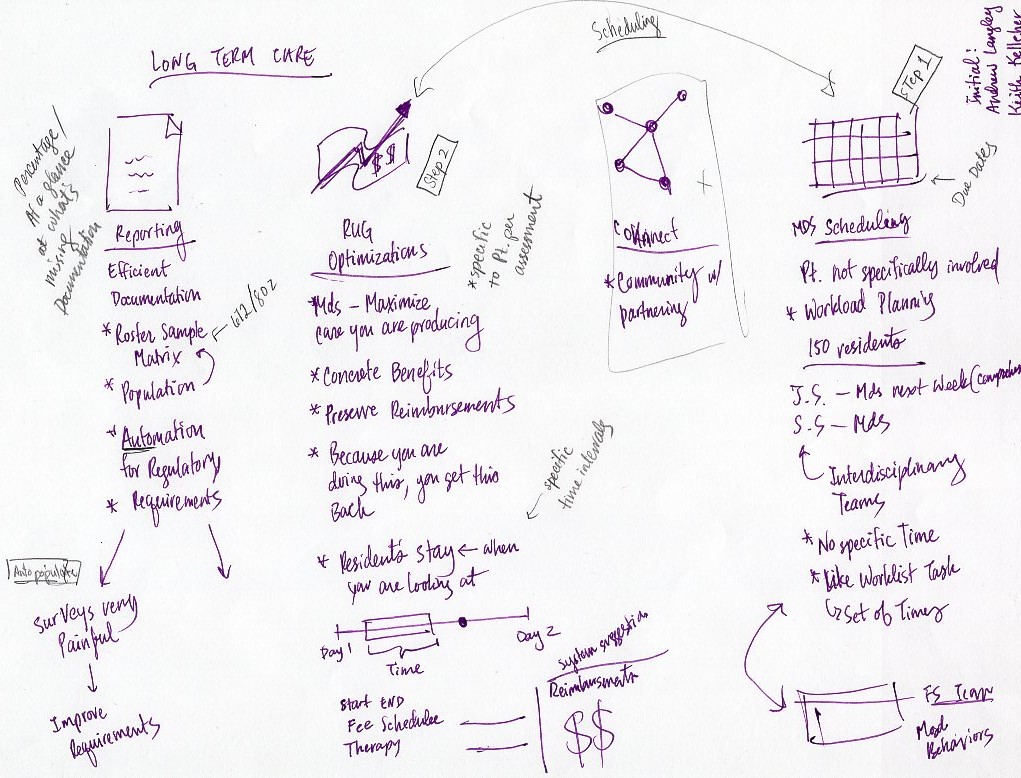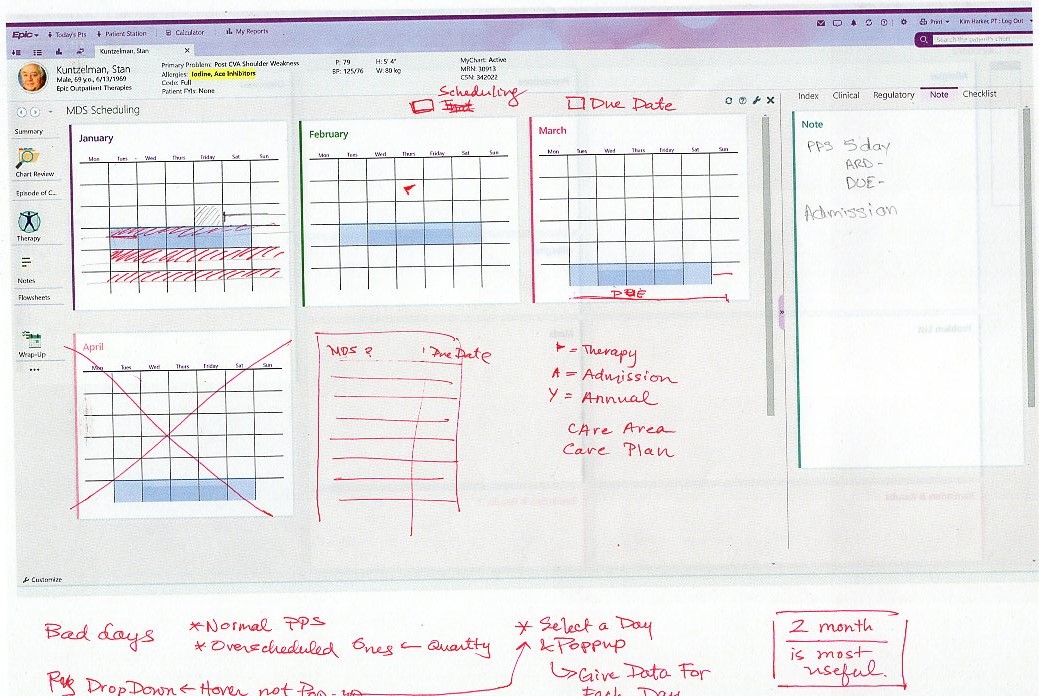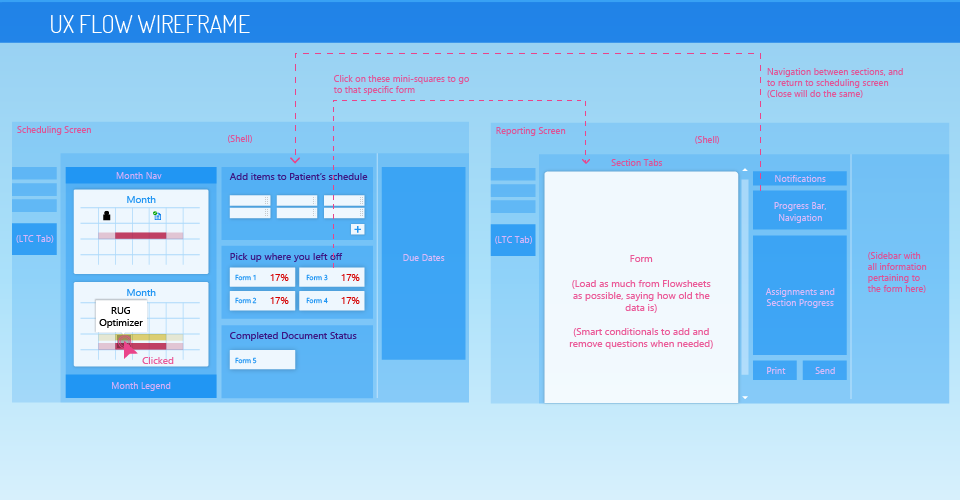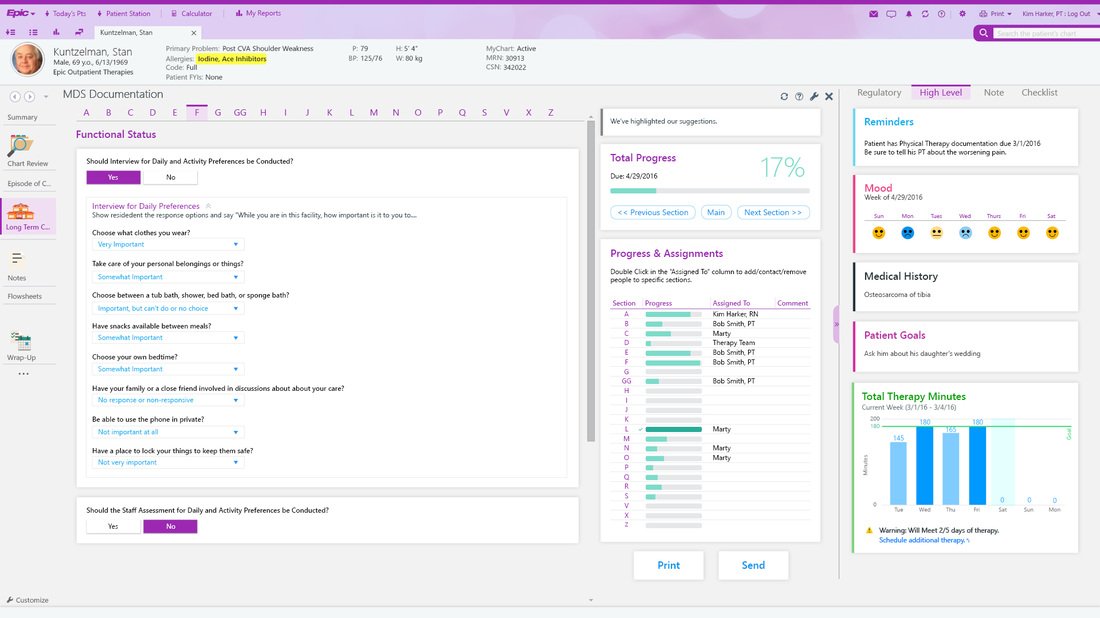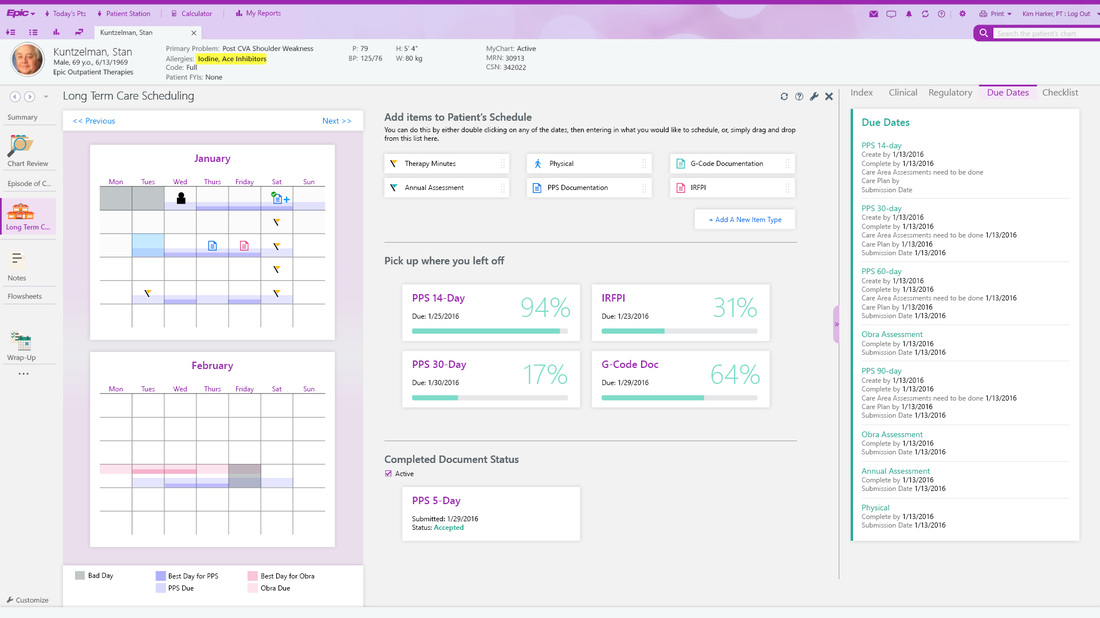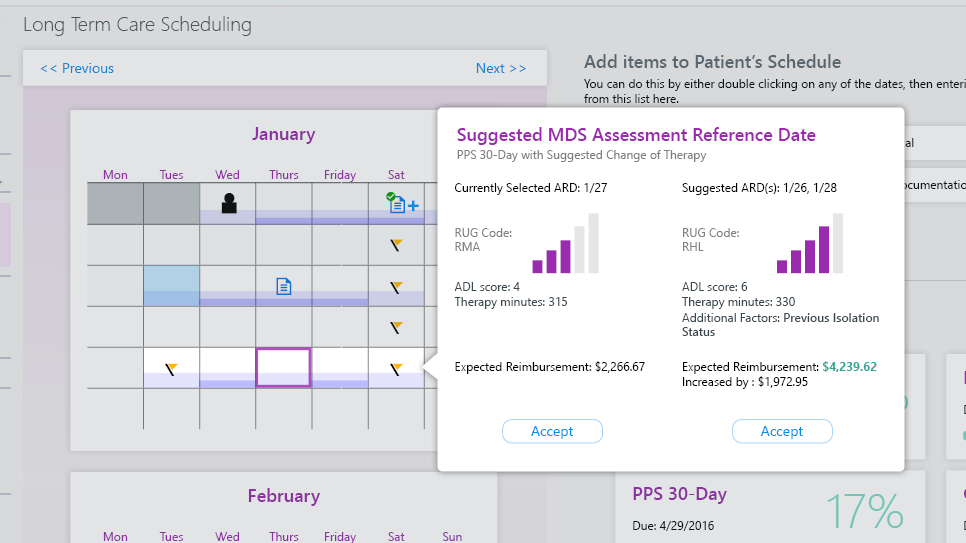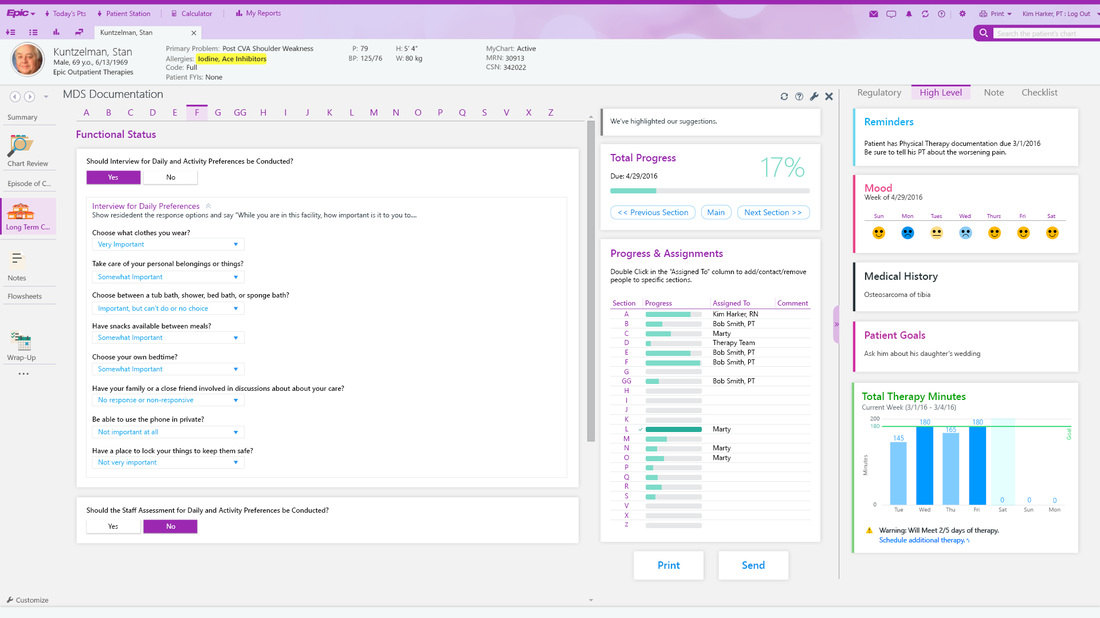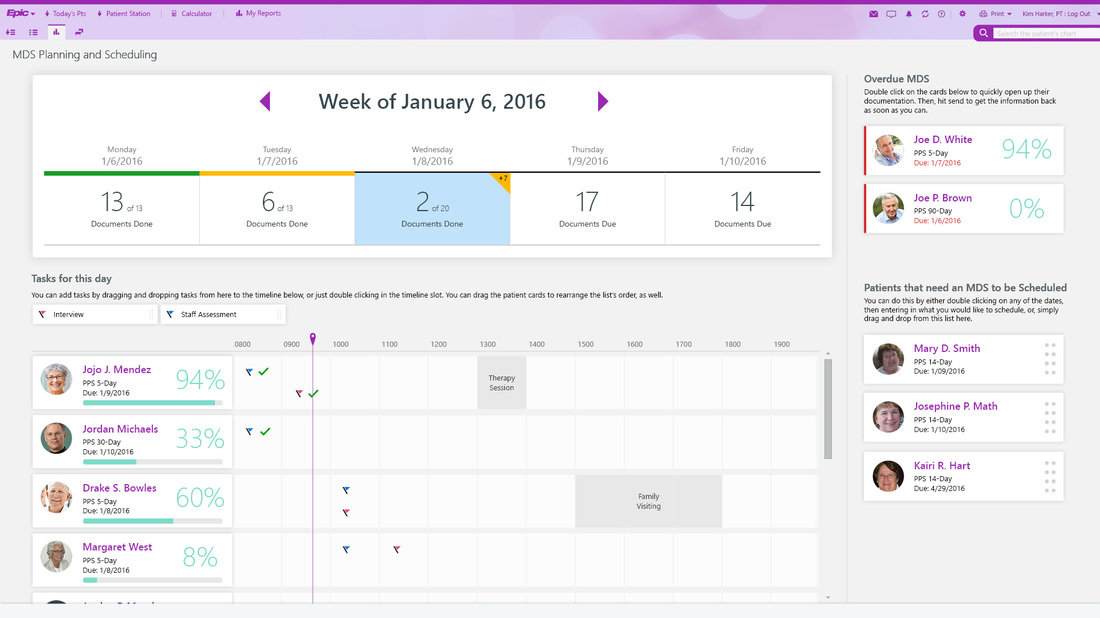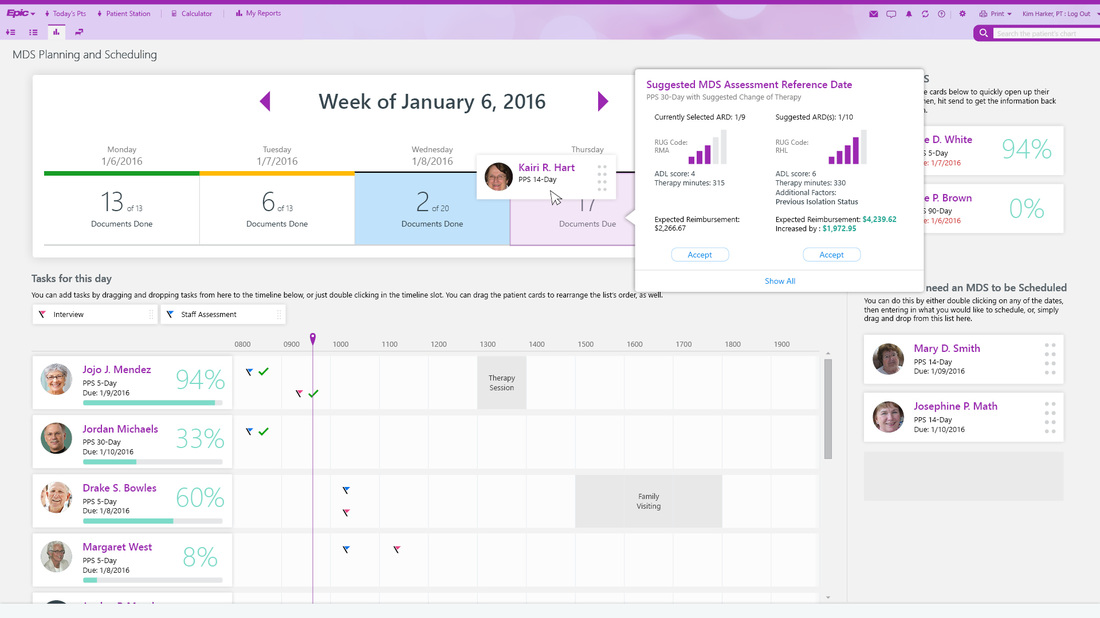Long term care is a module developed for skilled nursing facilities. These facilities, while dedicated to helping elderly folks, also have much stress due to the amount of required documentation they need to do. Our goal for this project was to help alleviate the some of the burden by helping make their jobs easier.
Business Goals
- Vastly improve the LTC module for Epic that will make it competitive with other LTC software.
- Address a lot of user complaints.
Research
Product Team’s Insights
To do some initial UX research, I spoke to the team lead of the LTC module development team. He gave me his vision and where the complaints were that he got from the end users who had used the first version of this module.
Unfortunately, he wasn’t as clear and as direct with his vision, so I took down these notes and tried to create visuals. This would be the defining challenge of working with this team.
Unfortunately, he wasn’t as clear and as direct with his vision, so I took down these notes and tried to create visuals. This would be the defining challenge of working with this team.
Reporting
- Efficient Documentation
- Percentage / At a glance view of what’s missing from the documentation
- Roster Sample Matrix (Forms 672 & 802)
- Monitor Population
- Automation for Regulatory Requirements
- End users find surveys very painful and tedious
- Data does not populate from an excel sheet
- Improve Requirements
MDS Scheduling
|
We started with several versions of the MDS form, but to the right is the file that we mostly worked around with.
| ||||||
RUG Optimizations
- MDS – Maximize the care you are producing
- Specific to the patient per assessment
- Concrete Benefits
- Preserve Reimbursements
- New Reimbursements
- “Because you are doing this, you get this back”
- Scheduling the MDS during specific time intervals
- MDS is taken within 3 days of the patient arriving at the LTF, and then every 90 days after that; it has a period of time of 2 days before and after that day that you can complete the MDS, making a length of 5 days.
- System Suggestion on which of those 5 days would give the biggest reimbursements, like a popover.
Connect
Design
Wireframe
Since creating the calendars by hand would have take more time to do on paper, I took a basic frame and quickly took our card pieces and arranged them in a way to start to some ideas. This is the very first wireframe, that the team and I later tore apart and discussed.
Critical Areas
|
+ Focusing on the MDS with team collaboration
+ Account for how many MDS forms have to completed on each day + Optimize Dashboard to have everything as well as improve the UI to flow better visually + Have a function where the LTC staff member can schedule a patient's MDS form on the most optimal reimbursement date |
UX Task List
+ Suggest better components to be used in answering certain questions (ex: a dropdown instead of a long, radio button list) + Denote where conditional statements can simplify the form and pull in vital information from a Patient's record automatically + Create High Fidelity Mockups + Present a total of 3 times with team |
Prototype & refinement
For the starting screen where an MDS coordinator would make sure the documentation is done. (Click to expand)
Final Product
After many months, I had to give up. The product lead and his team were too disjointed. I created over 30 different visions and collaborated with other UX designers to match up with the first style guide the company had ever created. Along with that, I had to work with 7 other teams and then my boss directly wanted me to work on his own personal visions. This is what the state of the project's vision was before I quit.